Top modules for Drupal 7. Year: 2015.
,
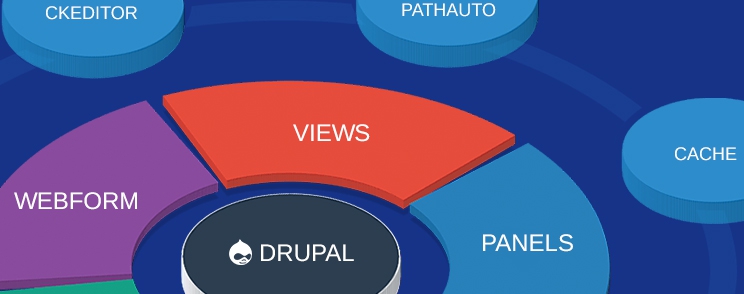
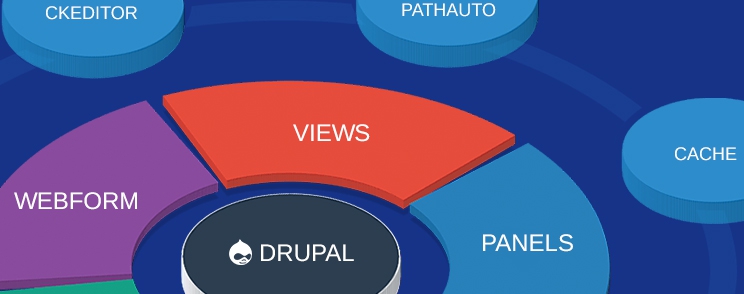
I want to introduce you to my set of modules, most of which I use on every project. Over the past 6 years of active use Drupal, i can identify a bunch of modules, that actually enliven the system.
WYSIWYG:
- CKEditor - WYSIWYG HTML editor
Must-have. The visual editor for content. Perhaps the best of the free.
- Image Resize Filter
Automatically resize inserted pictures(if picture was downsized in WYSIWYG).
- IMCE + IMCE Mkdir + IMCE Rename
File browser for the server + Ability to create folders + Ability to rename.
- One Click Upload
Wonderful module allowing to download and insert pictures directly into the content. Very comfortably.
Main modules:
- Pathauto
Must-have. It allows you to set the path by the templates: nodes, taxonomy terms, users.
Wanna to create a path on the site like «/producti/chairs/biggreen.html»? Then you need this module. Also recommended to use the module Transliteration.
- Transliteration
It allows to transliterate path. For example "продукты" in the "producti"
- Views + Views Bootstrap
No life without this module. Included in the core Drupal 8.
It allows you to customize the output of all kinds of materials, their fields, headers, pagers ... and all this to customize.
Not intuitive. It is recommended to learn from manuals. There's a lot of subtleties.
- Webform + Webform Ajax
Need a contact form? Or a long questionnaire with the preservation of the results on the site? Use Webform. Everything can be adjusted with the mouse. You can connect ajax.
- Panels
A powerful (and complex) module. The problem with this module, as well as views, - not intuitive. It discourages newcomers. Get familiar with them - it's worth it.
It allows you to customize the display of the page layout ....
If you are using, such as Bootstrap, and you need a certain html code for layout - this module will help you.
- Panelizer
Used with Panels. It allows you to bind to specific types of panel materials.
- Metatag
Adds the ability to manage the meta tags on the site. Title, keywords, description, ... and still a long list. It has customizable templates. It allows you to specify a unique «Title, keywords, description, ...» for each individual page.
- Menu Block
It allows you to display on the menu, for example, only the first level. Or the first + second level.
- Exclude Node Title
Necessary, at some page, quickly remove the title? This module will help.
- Fancybox
Plug fancybox.
- Date
It adds a new Drupal field type "Date". Drop-down dialog box select the date (javascript).
- Email
It adds a new type of Drupal field: «Email»
- Flag
Want to add content to the "like" or "Add to Favorites"?
It allows you to add different markers for content.
- jQuery Update
Connect a newer version of the library jQuery. Customizable. Can connect CDN.
- Cache Lifetime Options
Option allows you to set a cache life of 12 months. (In Drupal can only be a maximum of 1 day). Used for infrequently updated sites.
- Google Analytics
Connecting Google Analytics to website.
- Rules
You can adjust the performance of various actions upon the occurrence of specified events. It is used rarely.
- Search API
Use only if you need an advanced search on the site. For example support Elastic Search.
- Redirect
Sets 301 redirects for pages. Used in conjunction with Pathauto.
- Global Redirect
Used to improve your SEO website promotion. Designed to eliminate duplicate pages from the site.
Affix proper redirects.
Use with caution. It may very buggy. Especially on multi-lingual sites.
- XML Site Map
It allows generit sitemap.xml for your site. You can specify any path to write in sitemap.
It does not always see or properly creates all the way. It should be checked.
We use your our custom site-crawler, which creates the right sitemap.xml (along with a cache warms).
Admin:
- Localization update
Automatically downloads (from the server transfers) translations for Drupal core and all modules.
- Admin Menu
Replaces the administration menu in Drupal in the dropdown menu - quick access to all parts of the system. It is best to install it at once, and get used to it. Convenient!
- Module filter
Only affects the module administration page. Visually grouping modules by category. There is a search field.
It may buggy (see open bugs). I stopped using it.
- Backup & Migrate
In general: unit for easy creation of backups. According to the schedule can be adjusted. Sama will back up (in drupale7 can not configure via cron Unix, it automatically will be started when you visit the site users). And database files (the entire site), you can back up the archive. Customizable auto-delete old backups. It is also possible to fill backups to remote services or ftp. You can customize which tables from the database to backup and which to ignore (cache table).
To move the site use this module.
Also recall the old wisdom: periodically test the "recoverability" of backups. It may happen that after some time, all created backups - will be created broken, and can not be recoverable.
- Stage file proxy
An interesting module for local debugging.
Essence: at the production server you created some materials with images. Then you copied only db itself on the local machine. And images are not copied (there are hundreds of them can). Then you open local site, and there are broken images (from new materials). So this module loads quietly requested images from the server to you local machine.
- Features
A useful module that allows you to export your settings (for example "type of material") as a module. Here comes to the rescue «Features» The unit is not for beginners. Here you need experience.
For advanced users:
- Devel
Module for site debugging and output debug messages.
It also allows you to generate fake data for users, materials ...
Also in Drupal, version 7.39 and older, in the settings file «/sites/default/settings.php» you can specify:
$conf['theme_debug'] = TRUE;
Then, Drupal will be insert into the source code - debug html information - about auto search for suggestions included templates:
<!-- BEGIN OUTPUT from 'sites/all/themes/rsite/templates/block.tpl.php' -->
…the body of the included file block.tpl.php …
<!-- END OUTPUT from 'sites/all/themes/rsite/templates/block.tpl.php' -->
<!-- THEME DEBUG -->
<!-- CALL: theme('block') -->
<!-- FILE NAME SUGGESTIONS:
x block--block--6.tpl.php
* block--block.tpl.php
* block--content.tpl.php
* block.tpl.php
-->
<!-- BEGIN OUTPUT from 'sites/all/themes/rsite/templates/block--block--6.tpl.php' -->
Red cross (highlighted for clarity) shows that Drupal has found and include file block--block--6.tpl.php
That is, Drupal will first look in the folder /templates/ theme:
block--block--6.tpl.php
if found, then plug it in and stop the further search. If not found, it looks for a file:
block--block.tpl.php
then
block--content.tpl.php
thrn
block.tpl.php
These tips help to develop.
- Drush
Management Drupal from the command line. Install, update, delete, configure ... Drupal core, modules ...